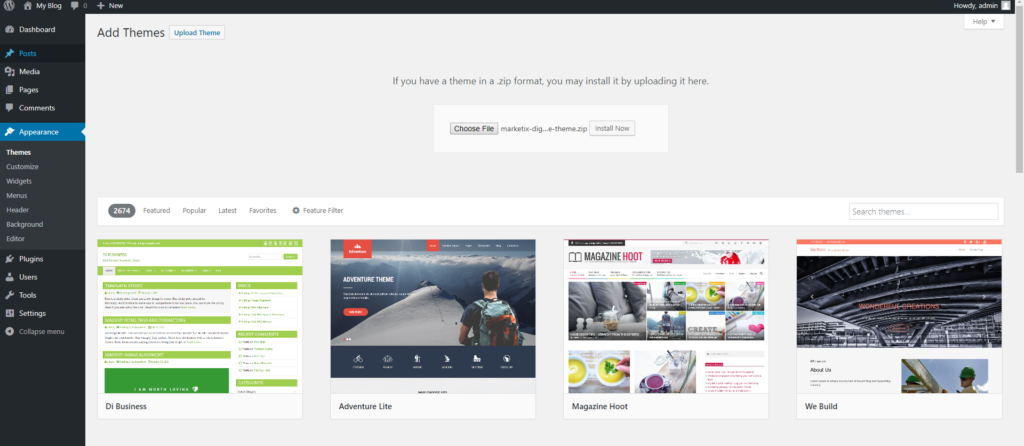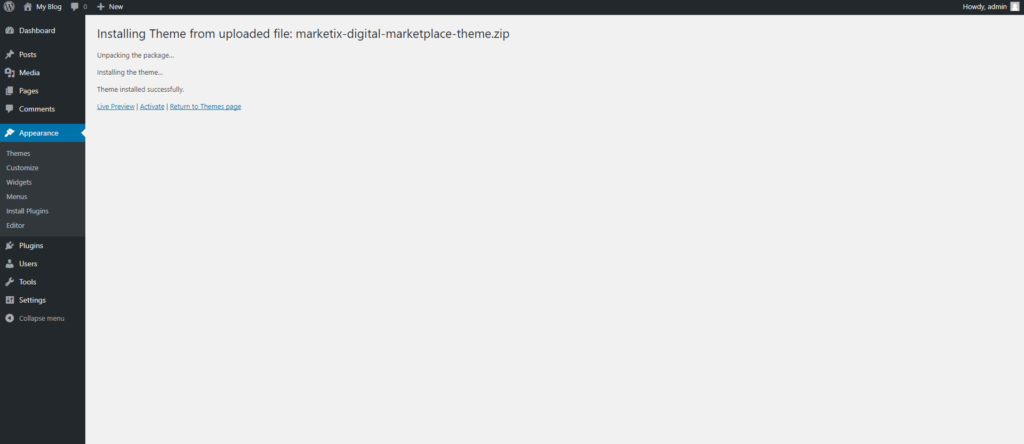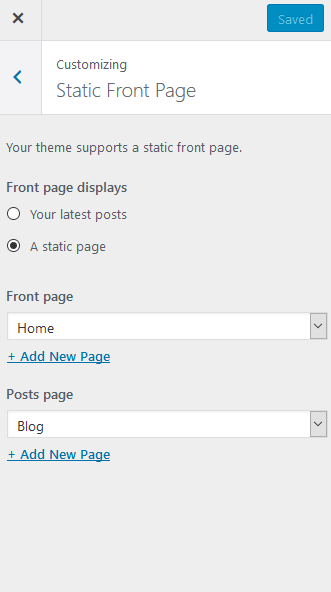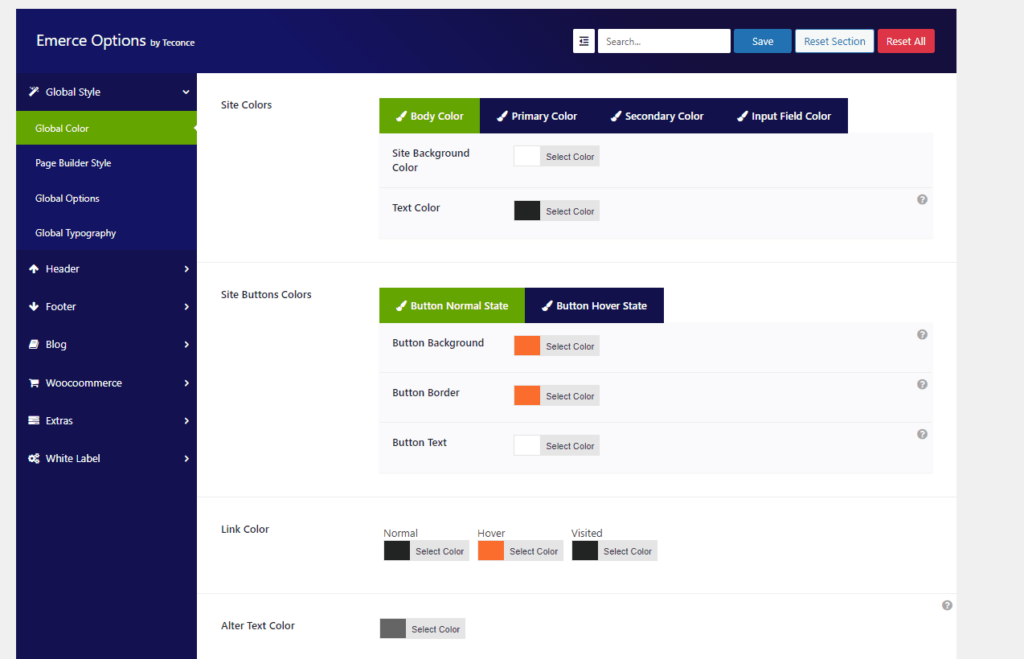Medinik - Doctor & Medical WordPress Theme

Medinik Doctor & Medical WordPress Theme For Doctor & Medical With Predefined Features Which Helps You To Build Your Site.
The Medinik Support Responsive Layouts Built Especially For Single Doctor, Medical Or Clinic Website So It Looks Great On All Devices.
Build beautiful, intelligent websites with over 6+ Homepage Concepts ready to go or combine, build a layout has never been easier. There is a huge scope of styled pages waiting for your customization, anything you can think of can be built with our theme. If you are searching for an innovative, modern, and clean Doctor, Clinic, and Medical Business WordPress Theme, you must choose Medinik.
Powerful features to create your next great online Medical shop or clinic.
Your customers will love its straightforward user experience across all devices.
Powered by WooCommerce, the most flexible eCommerce platform in the world, and Elementor, a powerful page builder
Medinik Features
- Based on Bootstrap 5
- Elementor Page Builder
- Compatible with Latest WordPress
- CodestarOptions Framework
- Custom Doctor Options
- Full-Featured Blog
- Doctor Sliders
- Unique Design
- Header Builder Powered by Elementor
- Footer Builder Powered by Elementor
- Doctor Appointment Form with Dynamic Options
- Case Study Options
- Custom Font Upload system
- 800+ Google Fonts Included
- 100+ Theme Options
- Unlimited Color Schemes
- Responsive Mobile Device Ready
- One Click Importer & Free Support